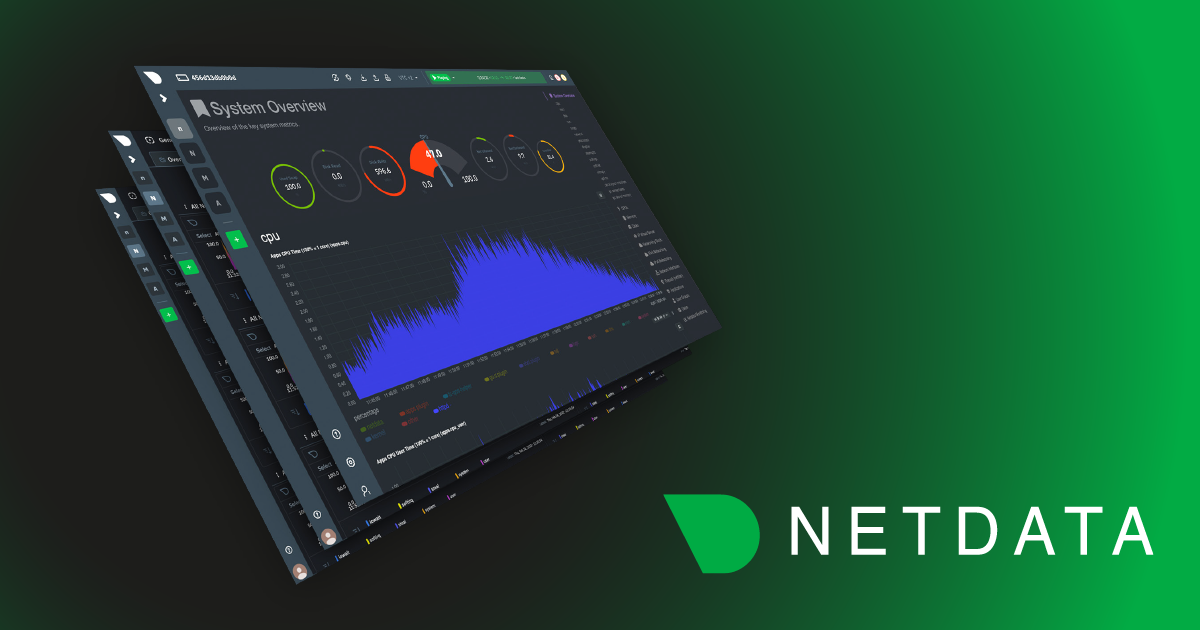
Netdata reads /proc/<pid>/stat for all processes, once per second and extracts utime and
stime (user and system cpu utilization), much like all the console tools do.
But it also extracts cutime and cstime that account the user and system time of the exit children of each process.
By keeping a map in memory of the whole process tree, it is capable of assigning the right time to every process, taking
into account all its exited children.
It is tricky, since a process may be running for 1 hour and once it exits, its parent should not receive the whole 1 hour of cpu time in just 1 second - you have to subtract the cpu time that has been reported for it prior to this iteration.
It is even trickier, because walking through the entire process tree takes some time itself. So, if you sum the CPU utilization of all processes, you might have more CPU time than the reported total cpu time of the system. Netdata solves this, by adapting the per process cpu utilization to the total of the system.
Comparison with console tools
SSH to a server running Netdata and execute this:
while true; do ls -l /var/run >/dev/null; done
In most systems /var/run is a tmpfs device, so there is nothing that can stop this command
from consuming entirely one of the CPU cores of the machine.
As we will see below, none of the console performance monitoring tools can report that this command is using 100% CPU. They do report of course that the CPU is busy, but they fail to identify the process that consumes so much CPU.
Here is what common Linux console monitoring tools report:
top
top reports that bash is using just 14%.
If you check the total system CPU utilization, it says there is no idle CPU at all, but top
fails to provide a breakdown of the CPU consumption in the system. The sum of the CPU utilization
of all processes reported by top, is 15.6%.
top - 18:46:28 up 3 days, 20:14, 2 users, load average: 0.22, 0.05, 0.02
Tasks: 76 total, 2 running, 74 sleeping, 0 stopped, 0 zombie
%Cpu(s): 32.8 us, 65.6 sy, 0.0 ni, 0.0 id, 0.0 wa, 1.3 hi, 0.3 si, 0.0 st
KiB Mem : 1016576 total, 244112 free, 52012 used, 720452 buff/cache
KiB Swap: 0 total, 0 free, 0 used. 753712 avail Mem
PID USER PR NI VIRT RES SHR S %CPU %MEM TIME+ COMMAND
12789 root 20 0 14980 4180 3020 S 14.0 0.4 0:02.82 bash
9 root 20 0 0 0 0 S 1.0 0.0 0:22.36 rcuos/0
642 netdata 20 0 132024 20112 2660 S 0.3 2.0 14:26.29 netdata
12522 netdata 20 0 9508 2476 1828 S 0.3 0.2 0:02.26 apps.plugin
1 root 20 0 67196 10216 7500 S 0.0 1.0 0:04.83 systemd
2 root 20 0 0 0 0 S 0.0 0.0 0:00.00 kthreadd
htop
Exactly like top, htop is providing an incomplete breakdown of the system CPU utilization.
CPU[||||||||||||||||||||||||100.0%] Tasks: 27, 11 thr; 2 running
Mem[||||||||||||||||||||85.4M/993M] Load average: 1.16 0.88 0.90
Swp[ 0K/0K] Uptime: 3 days, 21:37:03
PID USER PRI NI VIRT RES SHR S CPU% MEM% TIME+ Command
12789 root 20 0 15104 4484 3208 S 14.0 0.4 10:57.15 -bash
7024 netdata 20 0 9544 2480 1744 S 0.7 0.2 0:00.88 /usr/libexec/netd
7009 netdata 20 0 138M 21016 2712 S 0.7 2.1 0:00.89 /usr/sbin/netdata
7012 netdata 20 0 138M 21016 2712 S 0.0 2.1 0:00.31 /usr/sbin/netdata
563 root 20 0 308M 202M 202M S 0.0 20.4 1:00.81 /usr/lib/systemd/
7019 netdata 20 0 138M 21016 2712 S 0.0 2.1 0:00.14 /usr/sbin/netdata
atop
atop also fails to break down CPU usage.
ATOP - localhost 2016/12/10 20:11:27 ----------- 10s elapsed
PRC | sys 1.13s | user 0.43s | #proc 75 | #zombie 0 | #exit 5383 |
CPU | sys 67% | user 31% | irq 2% | idle 0% | wait 0% |
CPL | avg1 1.34 | avg5 1.05 | avg15 0.96 | csw 51346 | intr 10508 |
MEM | tot 992.8M | free 211.5M | cache 470.0M | buff 87.2M | slab 164.7M |
SWP | tot 0.0M | free 0.0M | | vmcom 207.6M | vmlim 496.4M |
DSK | vda | busy 0% | read 0 | write 4 | avio 1.50 ms |
NET | transport | tcpi 16 | tcpo 15 | udpi 0 | udpo 0 |
NET | network | ipi 16 | ipo 15 | ipfrw 0 | deliv 16 |
NET | eth0 ---- | pcki 16 | pcko 15 | si 1 Kbps | so 4 Kbps |
PID SYSCPU USRCPU VGROW RGROW RDDSK WRDSK ST EXC S CPU CMD 1/600
12789 0.98s 0.40s 0K 0K 0K 336K -- - S 14% bash
9 0.08s 0.00s 0K 0K 0K 0K -- - S 1% rcuos/0
7024 0.03s 0.00s 0K 0K 0K 0K -- - S 0% apps.plugin
7009 0.01s 0.01s 0K 0K 0K 4K -- - S 0% netdata
glances
And the same is true for glances. The system runs at 100%, but glances reports only 17%
per process utilization.
Note also, that being a python program, glances uses 1.6% CPU while it runs.
localhost Uptime: 3 days, 21:42:00
CPU [100.0%] CPU 100.0% MEM 23.7% SWAP 0.0% LOAD 1-core
MEM [ 23.7%] user: 30.9% total: 993M total: 0 1 min: 1.18
SWAP [ 0.0%] system: 67.8% used: 236M used: 0 5 min: 1.08
idle: 0.0% free: 757M free: 0 15 min: 1.00
NETWORK Rx/s Tx/s TASKS 75 (90 thr), 1 run, 74 slp, 0 oth
eth0 168b 2Kb
eth1 0b 0b CPU% MEM% PID USER NI S Command
lo 0b 0b 13.5 0.4 12789 root 0 S -bash
1.6 2.2 7025 root 0 R /usr/bin/python /u
DISK I/O R/s W/s 1.0 0.0 9 root 0 S rcuos/0
vda1 0 4K 0.3 0.2 7024 netdata 0 S /usr/libexec/netda
0.3 0.0 7 root 0 S rcu_sched
FILE SYS Used Total 0.3 2.1 7009 netdata 0 S /usr/sbin/netdata
/ (vda1) 1.56G 29.5G 0.0 0.0 17 root 0 S oom_reaper
why does this happen?
All the console tools report usage based on the processes found running at the moment they
examine the process tree. So, they see just one ls command, which is actually very quick
with minor CPU utilization. But the shell, is spawning hundreds of them, one after another
(much like shell scripts do).
What does Netdata report?
The total CPU utilization of the system:

***Figure 1**: The system overview section at Netdata, just a few seconds after the command was run*
And at the applications apps.plugin breaks down CPU usage per application:

***Figure 2**: The Applications section at Netdata, just a few seconds after the command was run*
So, the ssh session is using 95% CPU time.
Why ssh?
apps.plugin groups all processes based on its configuration file.
The default configuration has nothing for bash, but it has for sshd, so Netdata accumulates
all ssh sessions to a dimension on the charts, called ssh. This includes all the processes in
the process tree of sshd, including the exited children.
Distributions based on
systemd, provide another way to get cpu utilization per user session or service running: control groups, or cgroups, commonly used as part of containersapps.plugindoes not use these mechanisms. The process grouping made byapps.pluginworks on any Linux,systemdbased or not.